Recently Blogger updates its Scripts of CSS and renewed the comment form. after this update, many users are facing comments not showing issues in the blogger comments section.
In this Article, we explained the reason for its issue and how you can resolve it.
What is the issue?
After the April 2022 minor update, many bloggers reported that they can’t be able to comment on their posts, and can’t reply to the previous comments.
This issue was reported and posted on google community help of a blogger first time by Iikay, after then everyone reported the same issue.
You can check his post here: https://support.google.com/blogger/thread/160359812?hl=en
How To Fix Comments now showing
After reporting the same issues from many users, a google employee Yasuaki Takebe replied that they had confirmed that issue and working on it.
Also, they shared a temporary solution for this issue, we explained their solution in detail in the next point.
Here is a screenshot of their reply:
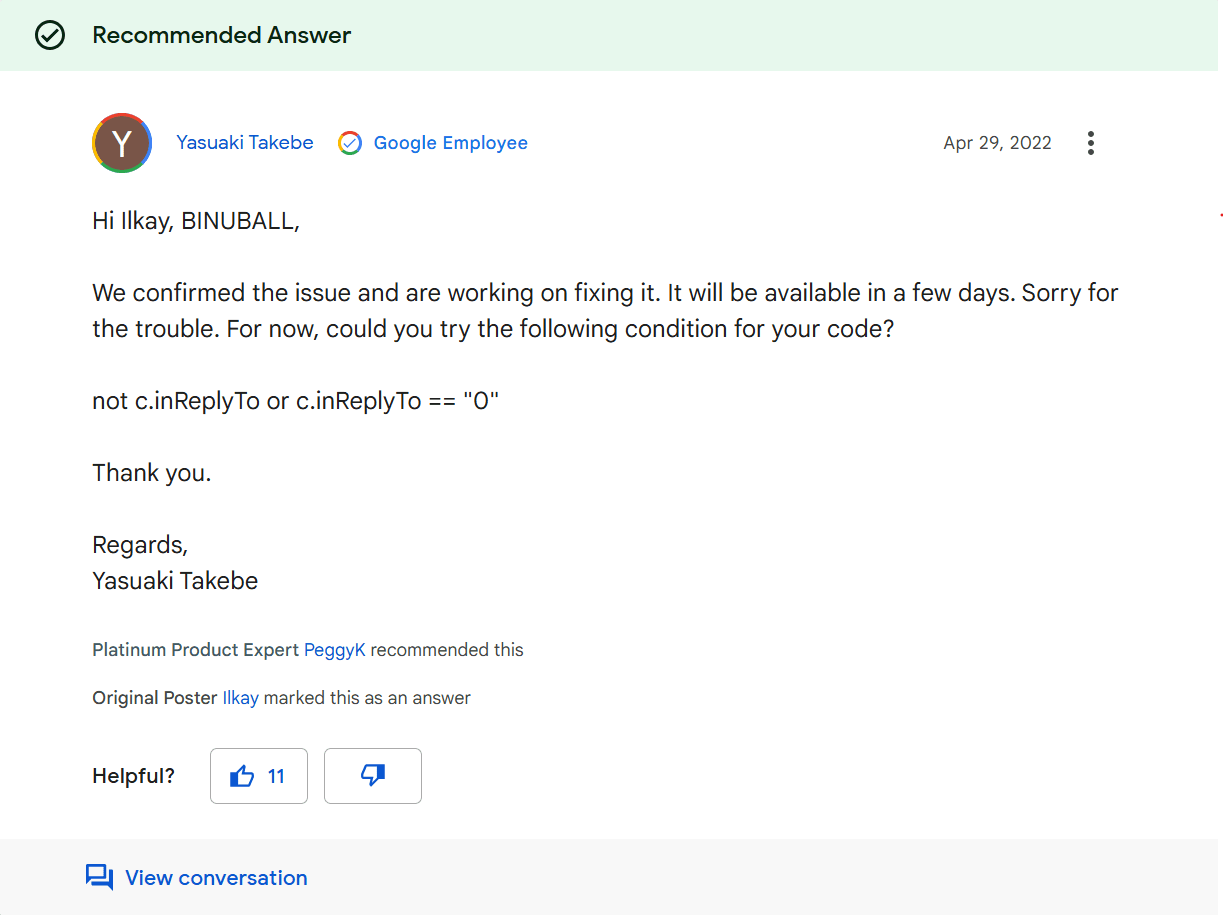
To Fix this Error Follow the simple steps:-
Step 1: First of all Login into your Blogger Dashboard.
Step 2: On Blogger Dashboard, click Theme.
Step 3: Click the arrow down icon next to the ‘customize’ button.
Step 4: Click Edit HTML, and you will be redirected to the editing page.
Step 5: Click Edit HTML, and you will be redirected to the editing page.
Step 6: Now search the code (c => not c.inReplyTo) and Change it with (c => not c.inReplyTo or c.inReplyTo == 0)
Final Words
Today we shared the temp solution for the comments section bug, and now the blogger technical team is working on this issue and soon the team will fix this issue as soon as possible.
If You have a query regarding this post, drop your query in the comment section.

